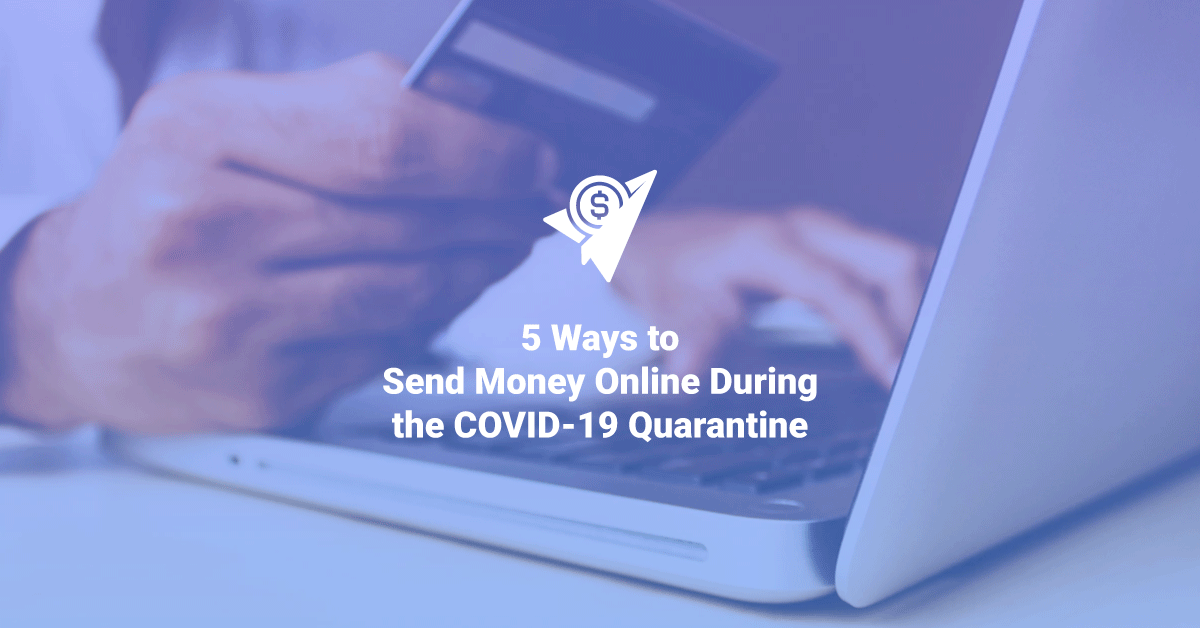Because of the enhanced community quarantine to mitigate the coronavirus outbreak, many of us may be quarantining somewhere separate from our loved ones. You may be stuck in different cities or provinces, and being together is impossible because of curfews and travel bans.
More than ever, the need to send money to your loved ones is becoming a crucial part of our quarantine routine. But normal money sending is also hindered by the coronavirus. Fortunately, there are many ways that you can send cash online, without having to go out of your homes and risk exposure to the virus. Read on further to know more.
How is the coronavirus outbreak affecting money transfers?
The whole country is on a standstill as most people are staying at home to protect themselves from the disease. Over-the-counter money transfers like LBC Pera Padala or Cebuana Pera Padala are unfavorable to some because they do not want to go outside and risk contracting the virus.
Additionally, several pera padala centers are closed until further notice all over Luzon and the rest of the country. Some centers remain open but have shorter service schedules in observance of the quarantine. These centers are operating with a skeletal crew, so customer service may be significantly slower than on a regular day. These instances make over-the-counter sending much more inadvisable.
If sending money of a different currency, make sure to take note of the exchange rate, which has been fluctuating as the whole world succumbs to the virus pandemic. This could mean a difference of several hundred pesos if you send on a particularly low day.
You may also want to read: How to Send Money to Palawan Express via 7-Eleven
How to Send Money Online
Via GCash
You need to get your GCash account fully verified for you to send money through the app. The transaction limit depends on your verification status. For Fully Verified users, the daily incoming limit is P100,000. Visit the GCash Help Center for a complete list of transaction limits.
- Open and log in to the GCash app on your mobile phone.
- From the dashboard, tap “Express Send.”
- Enter the recipient’s GCash mobile number. Simply choose the person’s number from your contact list if it is saved on your phone.
- Enter the amount to be sent .
- There is also an option to write a short message to the recipient, perfect for wishing them well in this health crisis.
- Tap “Send”.
- Wait for the text confirmation of your transaction. Your recipient will also receive a text message about details of the transaction.
Via PayMaya
You need to upgrade your PayMaya account to send money through the app. The maximum amount to be sent is P20,000 per transaction. There is a maximum of five Send Money transactions per user per day.
- Open and log in to the PayMaya app on your phone.
- For iOS: Tap “Send Money from the dashboard. For Android: Tap the menu icon. Tap “Send Money”.
- Choose “To Mobile Number”.
- Enter the recipient’s PayMaya mobile number. Simply tap the + sign and choose the person’s number from your contact list if it is saved on your phone.
- Enter the amount to be sent. Tap “Continue”.
- Review your Send Money transaction details.
- Tap “Send”.
- Wait for the text confirmation of your transaction. Your recipient will also receive a text message about details of the transaction.
Via Coins.ph
You need to get your Coins.ph account verified to at least Verification Level 2 to send money. The transaction limit depends on your transaction status. For Verification Level 3 users, the daily cash-out limit is P400,000. Visit the Coins.ph Help Center for a complete list of transaction limits.
- Open your Coins.ph app or through their website.
- Choose your preferred source wallet and tap on “Send”.
- Choose whether to send to a Coins.ph-registered mobile number, email, or Facebook account.
- Enter the recipient’s details.
- Enter the amount to be sent.
- Review your Send Money transaction details. Fill the “Purpose” box and set desired privacy.
- Slide to “Send” money.
Via PayPal
There is no limit to the amount you can send through your PayPal account. The maximum amount to be sent per transaction is $10,000 or equivalent currency.
- Open and log in to your PayPal app or through their website.
- Tap on “Send”.
- Enter the recipient’s PayPal-registered email address or mobile number.
- Enter the amount to be sent. Tap “Next
- Choose whether to use your PayPal balance or your linked bank account.
- Review your Send Money transaction details. Tap “Send Now”.
Most major banks like BDO and BPI already have an online banking feature so you can send money directly from your bank account. Through online banking, you can send cash to anyone’s account, even with other local banks.
Inquire with your bank to learn more about their online banking feature.
Make sure to stay safe and stay home during the enhanced community quarantine. Maximize the use of these online money transfer services so you can send money to your loved ones while keeping yourself at home.