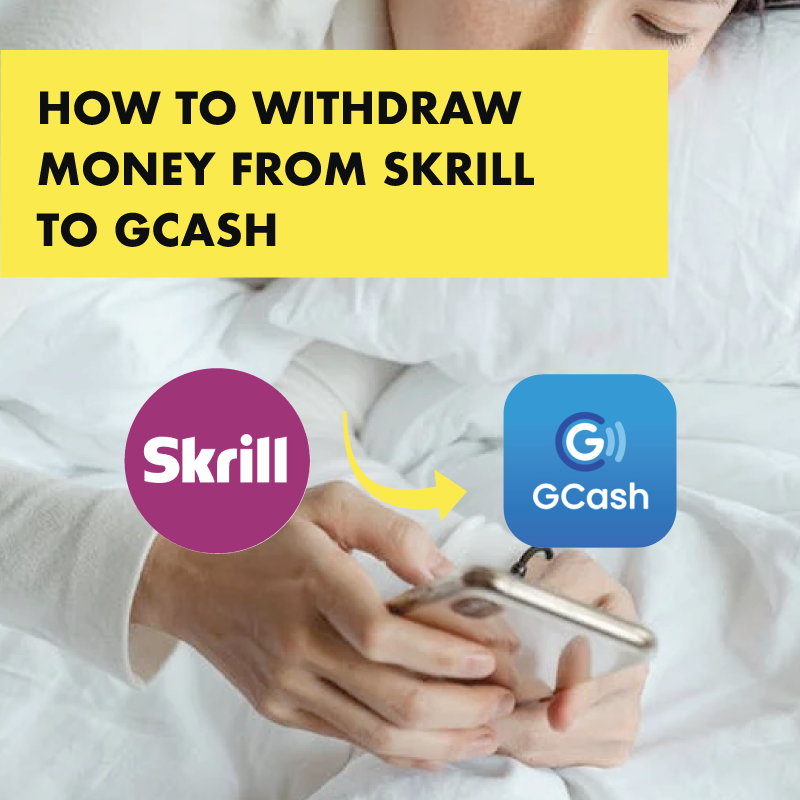Most people are already familiar with PayPal, a digital wallet that enables users to make online payments and money transfers worldwide. Aside from Paypal, there is another e-wallet that you can use for the same purpose: Skrill.
What is Skrill?
Established in 2001 by a London-based company, the Paysafe Group, Skrill was initially called “Moneybookers.” In 2010, it was renamed as “Skrill,” and has since expanded to more than 180 countries, including the United States, several countries in Europe, India, and the Philippines. To date, the digital wallet operates in 40 different currencies!
What can I do with Skrill?
There are many things that you can do with Skrill. Below is a quick rundown of the e-wallet’s features. Using Skrill, you can:
- Transfer funds or send money to more than 180 countries around the world;
- Add money to your Skrill account through debit/credit card, bank transfer, and other payment methods;
- Make online purchases and pay merchants for their products and services;
- Withdraw cash from ATMs worldwide using a Skrill VISA prepaid card; and
- Buy and sell cryptocurrency.
You may want to read:
How to Register and Verify PayPal Account
How to Transfer Money from Paypal to GCash
How To Transfer GCash to Paypal
How to Open a Skrill Account?
To open a Skrill account, start by downloading the Skrill mobile app from Google Play or the App Store. Enter the required information and follow the instructions. You will need to scan a valid ID and proof of address, such as a utility bill or bank statement. Opening the account will take only a few minutes, and it is absolutely free of charge!
After creating a Skrill account, you can add money using a debit/credit card, via bank transfer, or other payment methods. That’s it! You can now start using Skrill for shopping online, making money transfers, buying and selling cryptocurrency, and other financial services.
How to Transfer Money from Skrill to GCash?
One of the most popular digital wallets in the Philippines today is GCash. Let us suppose that you want to withdraw money from your Skrill account, and then send it to your (or another person’s) GCash account. How do you go about it? Just follow the steps below:
- Log in to your Skrill account through the Skrill mobile app or website.
- Go to “Send,” then select the “Money Transfer” option to send money to a mobile.
- Choose a country, “Philippines” and currency, “PHP.”
- Enter the amount of money that you want to send.
- Choose a payment method.
- Enter the recipient’s name and GCash mobile number using this format: 09XXXXXXXXX.
- Confirm the amount and other details, then click “Send.”
In just a few minutes, the money will be sent to the recipient. The recipient will also receive a text message, stating that the money has been sent to his/her GCash account.
How much are the Fees?
The fees would depend on your location (country), type of transaction, payment method, and the currency exchange rates, which could change on a daily basis.
For instance, if you are making a deposit through any of these methods — American Express card, MasterCard, VISA, JCB, Diners Club International, and global payment services (e.g. Paysafecash, Trustly, Bitcoin, etc.) — Skrill charges 2.5% from the total deposit amount.
When it comes to receiving money, Skrill does not charge any commissions. However, it does charge the following commissions for withdrawals, as follows:
- Online purchases – Free
- Transfers to bank accounts – Free
- Sending money worldwide – 1.45%, with a minimum of 50 cents.
Furthermore, please note that for transactions involving currency conversion, Skrill adds 3.99% to the average daily rate of the inter-bank market.
You may want to read:
How Much is the Transaction Fee for GCash?
What Are The New GCash Fees?
Some Final Thoughts
As you can see, Skrill is a useful platform for sending money, online shopping, and other financial transactions. Keep in mind, however, that the rates and fees are subject to change daily. If you need more information about sending money through Skrill, please visit their official website at https://www.skrill.com/en/how-to-send-money/.