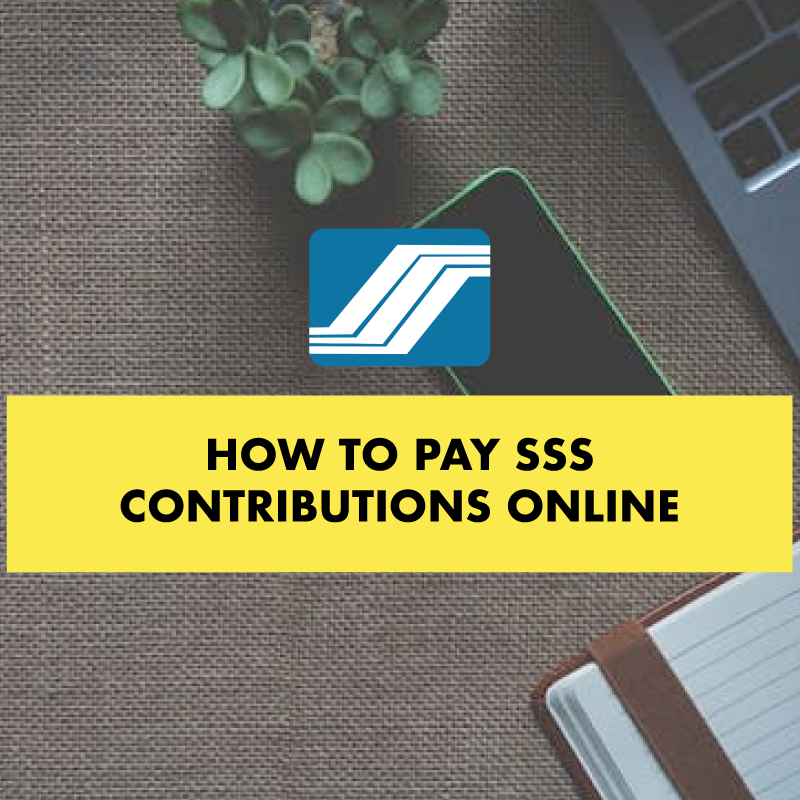Have you paid your SSS contributions lately? The Social Security System (SSS) is a government-run, social insurance program for Filipino workers. Whether you’re a business owner, a professional, an overseas Filipino worker (OFW), or a voluntary contributor – you can be a member of the SSS and avail of its benefits.
Upon reaching 60 years old, SSS members are entitled to receive a lifetime monthly pension, provided that they have made at least 120 contributions. Members can also avail of maternity benefits, sickness benefits, and involuntary separation or unemployment benefits. They can also apply for salary loans or calamity loans, in cases of emergencies and natural calamities.
If you are a worker in the private sector, you probably don’t have to think much about SSS contributions, since it is your employer who remits these through salary deductions. On the other hand, if you are self- employed, an OFW, or a voluntary member – then you’ll have to make these contributions yourself. Fortunately, there are different ways to pay SSS contributions.
Related Articles:
How To Get SSS ID Number Online
Government Benefits: SSS, Pag-IBIG, & PhilHealth
How to Pay SSS Contributions
Member can pay their contributions through any SSS Tellering Branch nationwide. They can also make over-the-counter payments in partner banks (e.g. Asia United Bank, Bank of Commerce) or even in “non-banks” like CIS Bayad Center, Inc. (CBCI) and SM malls.
Of course, if you prefer to pay your contributions online, this is very much possible, too! Banks such as Security Bank and Union Bank provide Internet banking services, including payment of SSS contributions. Similarly, you can use a digital wallet like GCash for the same purpose. You could also download the SSS mobile app, which enables payments via Bank of the Philippine Islands (BPI) debit card/credit card, as well as through PayMaya e-wallet.
Before making any payments, however, be sure to get a Payment Reference Number (PRN) first. This is a system-generated number that helps facilitate real-time processing of SSS contributions. You can generate a PRN through the SSS website (online registration is required), by calling the SSS Helpline (920-6446 to 55), or by sending an email to PRNHelpline@sss.gov.ph.
Two Ways to Pay SSS Online
As you can see, there are several ways to pay SSS contributions online. For the purposes of simplicity, however, we would like to present two common methods: an online banking option (Union Bank), and a mobile app (GCash).
A. Union Bank Online Banking
- Log in to the Union Bank online website at https://www.unionbankph.com/.
- Click “Receive OTP via SMS.” A One-Time Password (OTP) will arrive in your registered mobile number. Enter the OTP and click “Submit.”
- Go to “Pay Bills” and “Select Biller.”
- Search and select “SSS.”
- Enter your Payment Reference Number (PRN) and click “Next.” A review page will appear onscreen. Check to make sure that everything is correct, then click “Pay.”
- A “Successful Payment” notification will appear. You will also receive a message in your mobile phone and email about the successful transaction.
B. GCash Mobile App
- Log into your GCash mobile app.
- Select “Pay Bills,” “Government,” and then “SSS-PRN.”
- Enter your Payment Reference Number (PRN) and your contribution amount. You may also enter your email address (optional).
- Check all the details before proceeding with the payment.
- You will receive a notification message after making a successful payment.
As you can see, paying your SSS contributions online is fast, easy, and convenient. The best thing about it is that you can do it anytime, anywhere – even from the comfort of home! For more information about paying your contributions, please visit the official website of SSS at https://www.sss.gov.ph/