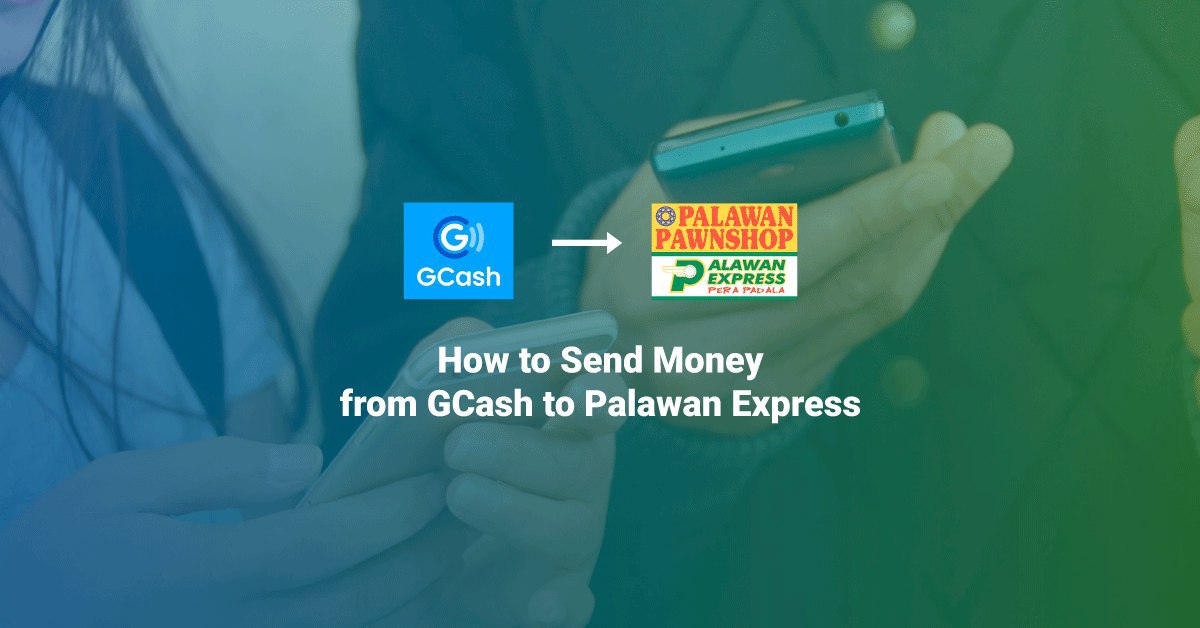As the enhanced community quarantine continues to take effect all throughout the country, our everyday schedules remain limited to the four corners of our own home. For many of us, this downtime means no tangible source of income. If separated from family, we may need to send money to our loved ones to help them with their day-to-day needs. Now more than ever, we need to take control and know how to send or receive cash when the need arises.
Related Article: How to Cash-In Your GCash Wallet
Fortunately, there are easy ways to send money to your loved ones even when in quarantine. Via sending your money through GCash and being redeemed at a remittance center like Palawan Pawnshop, your family can now receive your cash with just a few taps on the phone. Here we detail the few simple steps you and your recipient need to follow in order to claim your cash in no time.
Also read: Palawan Express Rates
Sender: Send money to your recipient’s GCash account
You must first have a Fully Verified GCash account to be able to send money to a different account as well as unlock the GCash app’s other features. Visit the GCash website to learn how to get Fully Verified.
- Open and log in to the GCash app on your mobile phone.
- From the GCash dashboard, tap on the “Send Money” feature.
- Tap on “Express Send”. You can also select “Send with a Clip” or “Send Ang Pao” to personalize your transaction.
- Enter the recipient’s GCash mobile number. Choose the person’s number from your contact list if it is saved on your phone.
- Enter the amount you wish to send. Tap “Next”.
- Confirm your transaction details on the next page.
There’s also an option to write a short message to your recipient, perfect for wishing them well during the community quarantine. - Tap “Confirm.”
- Wait for the SMS confirmation of your transaction. Your recipient will also receive a text message about the details of the transaction.
You may also want to read: 5 Ways to Send Money Online During the COVID-19 Quarantine
Recipient: Cash out the sent amount via Palawan Express
You must have a Fully Verified GCash account to be able to cash out from your GCash wallet as well as unlock the app’s other features. Visit the GCash website to learn how to get Fully Verified.
- Through the GCash app, check that you have received the amount from your sender.
- Go to your Palawan Pawnshop branch to cash out your balance. You can look for nearby branches through the GCash app’s map when you tap on “View nearby partners.”
- Approach the service personnel and inform them that you would like to cash out from your GCash wallet.
- Fill out the provided GCash Service Form with your 11-digit GCash mobile number and the amount you wish to cash out.
- Proceed to the personnel and provide a valid government ID along with the GCash Service Form.
- You will receive an SMS verifying your cash out. Confirm by replying with your MPIN or OTP.
- If all is well, collect your cashed out amount. You will also receive an SMS to confirm your successful transaction.
NOTE: In light of the coronavirus outbreak and the enhanced community quarantine, some Palawan Pawnshop branches are closed and out of service until further notice. Some branches are open but operate with a skeleton crew and/or have shorter service hours. Visit Palawan Pawnshop’s Facebook page to get updates on the availability of your nearest branch.
Because of the branch’s strained work terms, slower service and delays must be expected. Remember to stay courteous and respectful of the service and other customers even in this trying time. Additionally, always practice social distancing measures when transacting inside the Palawan Pawnshop branch.
You may also want to read: How to send money to Palawan Express via 7-Eleven
Through GCash and Palawan Pawnshop, sending and receiving money can be quick and easy even with the community quarantine in place. With just a few taps from your phone and a visit to your nearest Palawan Pawnshop branch, helping out your loved ones in this trying time is no hassle at all.