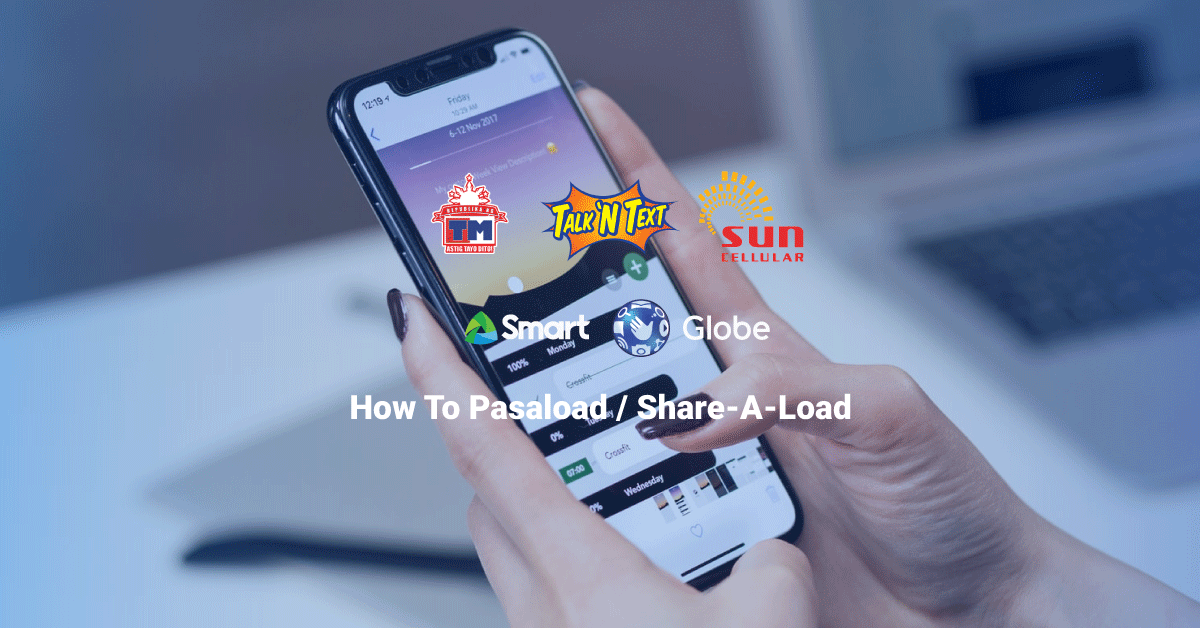Share-A-Load in Globe and TM
You may share your load to other Globe or TM number using Pasaload with a three different ways, via USSD code, SMS or Globe and TM SIM Menu. Before starting to share your load to other numbers, you must check your Load Balance first if it is enough to make a Pasaload. After the Pasaload has done, you may now register it in any affordable Globe or TM promos by following these 3 simple steps below.
Share-A-Load via Text/SMS
- Pasaload without a PIN- text AMOUNT and send it to a 2+10 digit number. (replace the prefix 0 to 2). Example: 50 send to 29153102*
- Pasaload with PIN- text AMOUNT PIN and send it to a 2+10 digit number. (replace the prefix 0 to 2) Example: 50 5555 send to 29153102*
- Share a Promo Load- text PROMOKEYWORD and send it to a 2+10 digit number. (replace the prefix 0 to 2). Example: GOSURF50 send to 29153102***
Share-A-Load via USSD code (*143#)
- Pasaload without a PIN- Enter Amount 1-150 and enter 10 digit number. Example: 9153102* and send
- Pasaload with PIN- Enter 4-digit PIN enter AMOUNT 1-150 and enter 10 digit number Example: 9153102* and send
- Share a Promo Load without a PIN- choose the network Globe Prepaid Number, TM Number, Tattoo Number or Prepaid WiFi Number then select the Promo you want to share and type 10 digit number. Example: 9153102* and send
- Share a Promo Load with PIN- Type 4-digit PIN, the network Globe Prepaid Number, TM Number, Tattoo Number or Prepaid WiFi Number then choose the Promo you want to share and type 10 digit number Example: 9153102* and send
- Share MBs (GS SHARE)- type the number of MB you want to share (10-30MB only, 5 pesos per share) and type 10 digit number
- Example: 9153102*** and send
Share-A-Load via SIM Menu
- Go to Apps, find SIM card icon, open Share-A-Load, type the Number of Recipients and enter the Amount then press Ok.
You may also want to read: How To Borrow Load Smart, TNT, & Globe Up to P50
How To Pasaload in Smart and TNT
The typical format of pasaload to Smart or TNT number is the same as texting the 11-digit mobile number of the recipient amount, then send it to 808. The available denominations of pasaload are 2, 5, 10, 15, 20, 30, 60, 100, and 200. After sending your message, you will receive a text from 808, just reply with the word ‘YES.’ Make sure to send the reply within 15 minutes to confirm its validity.
Example Format
09503745678 2, then send to 808
On the other hand, if you want to send specific keywords or SMART promos, you can do the following steps. Here’s the format to send the promo to your recipient: 11-digit mobile number to 808
Example: 09503745678 AT20 to 808
| Promos | Keywords | Details |
| All Text 10 | AT10 | Unlimited texts to all networks + unlimited Facebook, Messenger, and Viber for 24 hours |
| All Text 20 | AT20 | Unlimited texts to all networks + 20-minute call to SMART/TNT/SUN + 150 MB + 100 MB of Facebook, valid for 1 day |
| All Text 30 | AT30 | Unlimited texts to all networks + 30-minute call to SMART/TNT/SUN + 300 MB + 100 MB per day of Facebook, valid for 2 days |
| All Text 60 | AT60 | Unlimited texts to all networks + 60-minute call to SMART/TNT/SUN + 100 MB per day of Facebook, Messenger, and Viber valid for 5 days |
| All In 99 | ALLIN99 | Unlimited texts to all networks + 100-minute call to SMART/TNT/SUN + 1 GB + 100 MB per day of Facebook and Messenger, valid for 7 days |
| Lahatxt 30 | L30 | 300 texts to all networks + 20-minute call to SMART/TNT/ + 100 MB per day of Facebook, Messenger, and Viber, valid for 2 days |
| All In 25 | ALLIN25 | Unlimited texts to all networks + 60-minute call to SMART/TNT/SUN + 10 MB, valid for 1 day |
| GaanTxt10 | GT10 | Unlimited texts to all networks, valid for 24 hours |
| SangkatuTex15 | STEX15 | 200 texts to SMART/TNT valid for 2 days |
| Gaan UnliTxt Plus15 | GU15 | Unlimited texts to all networks + 60-minute call to SMART/TNT/SUN + 100 MB of Facebook, Messenger, Viber, Twitter, COC, and Dubsmash, valid for 1 day |