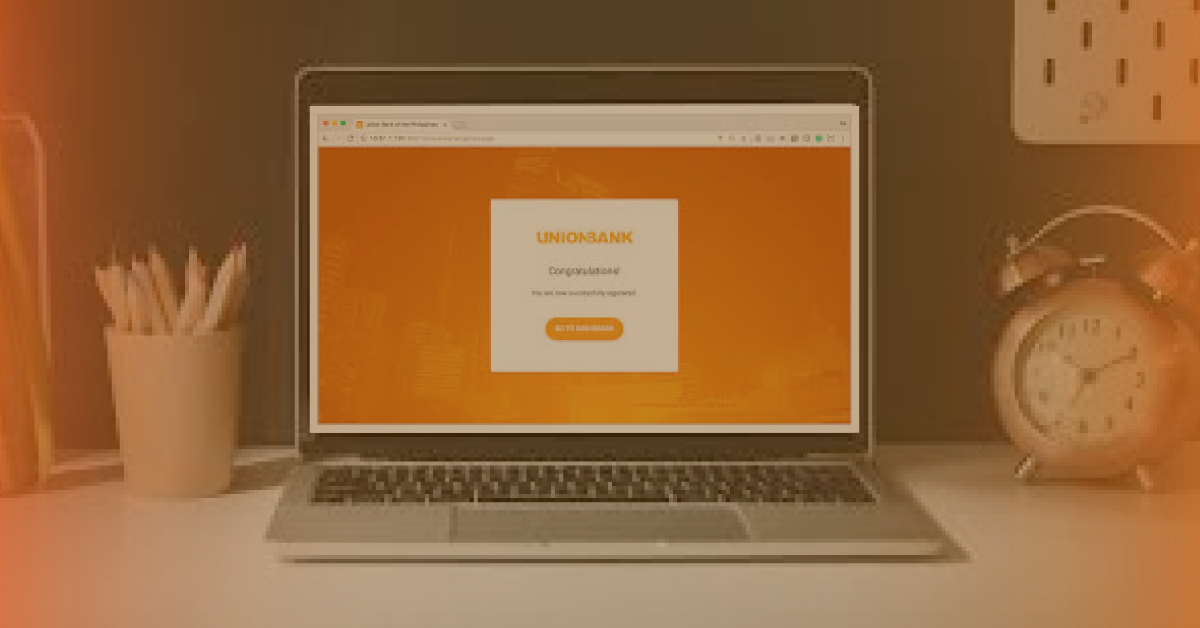It’s time to say goodbye to long and tedious bank applications. With the improved UnionBank Online mobile app, you can now apply for a savings account just with a few taps on your phone. With a UnionBank Savings Account, there’s no initial deposit, no maintaining balance, and your card can even be delivered to your own home! How convenient is that?
Let’s take a look at how you can open a UnionBank Savings Account today with our step-by-step guide.
What are the different UnionBank savings account types available?
First, you have to decide on which savings account type you wish to open. UnionBank currently offers four different savings account types available on the mobile app. These account types cater to your needs depending on what you’re looking for in a savings account.
Personal Savings Account. The no-frills, easy way to start saving your money. There’s no maintaining balance required and you can earn interest on your savings.
Savings+ Account. A savings account that comes with free life insurance, up to 3x your average daily balance (ADB).
PlayEveryday Account. The first and only gamified savings account in the country, where you can quickly earn points and instantly redeem rewards for shopping, dining, movies, and much more.
GetGo Debit Account. A rewards-earning card for the traveler who wants to convert their spend to Cebu Pacific GetGo Points.
| Personal Savings | Savings+ | PlayEveryday | GetGo Debit | |
| Initial Deposit | P 0.00 | P 0.00 | P 0.00 | P 0.00 |
| Maintaining Balance | P 0.00 | P 25,000 | P 0.00 | P 0.00 |
| Minimum ADB to Earn Interest | P 10,000 | P100,000 | P10,000 | P10,000 |
| Interest Rate (subject to 20% tax) | 0.10% | 0.10% | 0.10% | 0.10% |
| Card Fee | P350.00/yr | PHP 0.00 | P500.00/yr or P45.00/mth | P500/yr |
How to open a Savings Account through the UnionBank mobile app
Requirements
- One (1) valid and primary government-issued ID
- Passport
- Driver’s License
- SSS ID
- PRC ID
- Postal ID
- UMID
- Good conditions for selfie identification
- Well-lit room
- Preferably dark shirt to contrast the background
Application Procedure: Step-by-step guide
- Download the UnionBank mobile app, available on Android and iOS.
- Open the UnionBank mobile app, and on the home screen, tap “Open an Account”.
- On the next page, choose “Savings Account with Debit Card” as the account type to open.
- Choose which savings account you want to open, from Personal Savings, Savings+, PlayEveryday, or GetGo Debit. Tap on your chosen account type and tap “Select”.
- You will be shown a few reminders before proceeding with the application. Tap “Next”. Prepare your valid ID beforehand and make sure you’re in a well-lit room for easier detection during selfie identification.
- Read UnionBank’s Privacy Policy and Terms & Conditions, and tap “Accept”.
- Fill up the required fields in the application form, like your email address and mobile number, full name and birthdate, and User ID and password. Tap “Next”.
- Once you’ve created your profile, continue filling up your personal information, like your present and permanent address, financial information, and purpose of creating a savings account.
- Choose the valid ID you wish to upload, either Passport, Driver’s License, SSS ID, PRC ID, Postal ID, or UMID. If you don’t have any of the specified primary IDs listed above, you will be instructed to continue your application at any UnionBank branch, or save your details and resume your application once you have one of the specified IDs.
- Take a photo of your valid ID (front and back), following the set guidelines. Use your original ID, not a scanned copy or a photocopy. ID details must be the same as the details on your UnionBank profile. The four corners must light up to capture the full photo. Place your ID on a dark background for contrast.
- Take a selfie photo for identification. Make sure that you are in a well-lit room for easier detection. It’s also recommended to wear a dark shirt to contrast the background.
- Sign three signature specimens on the specified lines. Tap “Next”.
- Review all your entered details. Scroll down to the bottom of the page and tick the box to agree to UnionBank’s Terms & Conditions. Tap “Submit”.
- If everything is in order, your application has now been successfully submitted.
- Activate your account by opening the email sent by UnionBank and tapping “Activate UnionBank Profile”.
Your account is now activated and can now be used for mobile banking.
How to order a physical card for your newly opened UnionBank Savings Account
Aside from your online UnionBank Savings Account, you will also need to have a physical card to use for in-store purchases or withdrawing your funds from an ATM. You can order a physical card at the nearest UnionBank branch or through the UnionBank Online app. Here’s how to order your UnionBank physical card through the mobile app.
- Open and log in to your UnionBank Online mobile app.
- From the UnionBank Online dashboard, tap on your Savings Account.
- Tap “Order a Physical Card”.
- Choose where you want to have your physical card delivered, either present home address or business address. Enter your full address details. Tap “Next”.
- Review all your entered details. Tap “Submit”.
- If everything is in order, you can expect your physical card to be delivered to your address in 5-10 working days.
No more long bank lines or strict requirements! With the UnionBank Online app, you can open a UnionBank Savings Account instantly today!