LYKA is a digital platform that’s becoming more and more popular in the Philippines these days. Even famous personalities like Billy Crawford, Bella Padilla, Ivana Alawi, Khalil Ramos, and Liza Soberano have been using the social app as a way to connect with their fans.
Aside from being a social media app, LYKA is also an e-commerce platform. Here’s how it works: for every picture or video that you share, every message that you send, and every post that you “rate,” you get a reward. This reward comes in the form of LYKA Gems, which you can use to buy different kinds of items. Each LYKA Gem is equivalent to Php 1.
You may want to read: What is LYKA App and How Does it Work?
How can you make purchases using LYKA Gems? First, you can exchange them for products at LYKA Mall, an in-app platform where you can buy e-load, grocery, items, clothes, gadgets, gift certificates, and more. Secondly, you can use them to buy items at LYKA partner merchants, which include restaurants, cafes, retail stores, furniture stores, and even car dealerships!
How to Find LYKA Partner Merchants
Here is a step-by-step guide on how you can find LYKA partner merchants:
1. Open the LYKA app on your phone. Make sure that “Location” is turned on.
2. Log in to your LYKA account.
3. Click “Explore,” and then click “Search.”
4. If prompted for Location access, click “Enable.”
5. Click “Merchants.” All the LYKA partner merchants near you will appear. That’s it!
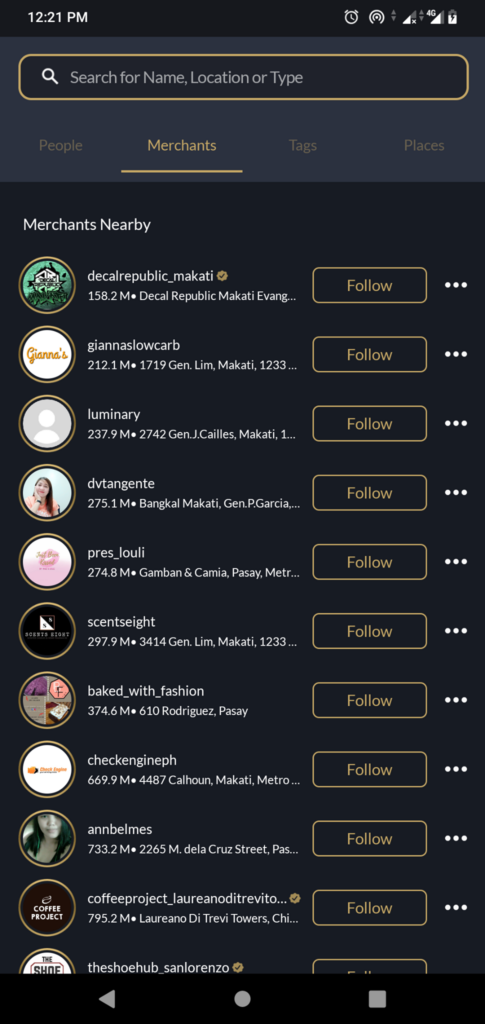
Each merchant has their QR code displayed. Once you are ready to make the purchase, just scan the merchant’s QR code and send your LYKA Gems as payment. As for deliveries, you can pick up orders at the store, or you can have them delivered via Grab, Angkas, or Lalamove courier.
LYKA Merchants: Alternative Search Options
Aside from searching by location, you can also find LYKA partner merchants in two other ways: by city, or by establishment.
1. Search by City. On the LYKA app, simply type the name of the city in the Search box. The results will display all the LYKA partner merchants in that particular city.
For example, if you enter “Quezon City,” these merchants will appear: Senor Pollo, Tipsy Pig, Skete Milk Tea, Myons Café, Charlies Grind Burger, Melos Steakhouse, and many more.
2. Search by Establishment. On the LYKA app, type the name of a specific establishment, and all the LYKA partner merchants in that establishment will appear.
For instance, if you enter “Festival Mall,” you will see: Goldilocks, Cofeesmith Philippines, Pretzelmaker, KKO KKO Chicken, and others. Likewise, if you enter “SM Megamall,” these merchants will come up: Mexicali, Citrus Zone Refreshment, Roasts Kitchen Co., and more.
As you can see, finding a LYKA partner merchant is quick and convenient! Ordering your favorite food, drinks, groceries, and other items is truly made easy by the LYKA app, which can be downloaded through the App Store, Google Play, and HUAWEI AppGallery.
For more information about the LYKA app, including how to earn and use your LYKA Gems, you can visit the LYKA official website (https://mylyka.com/) and LYKA Facebook page (https://facebook.com/lykahq).
