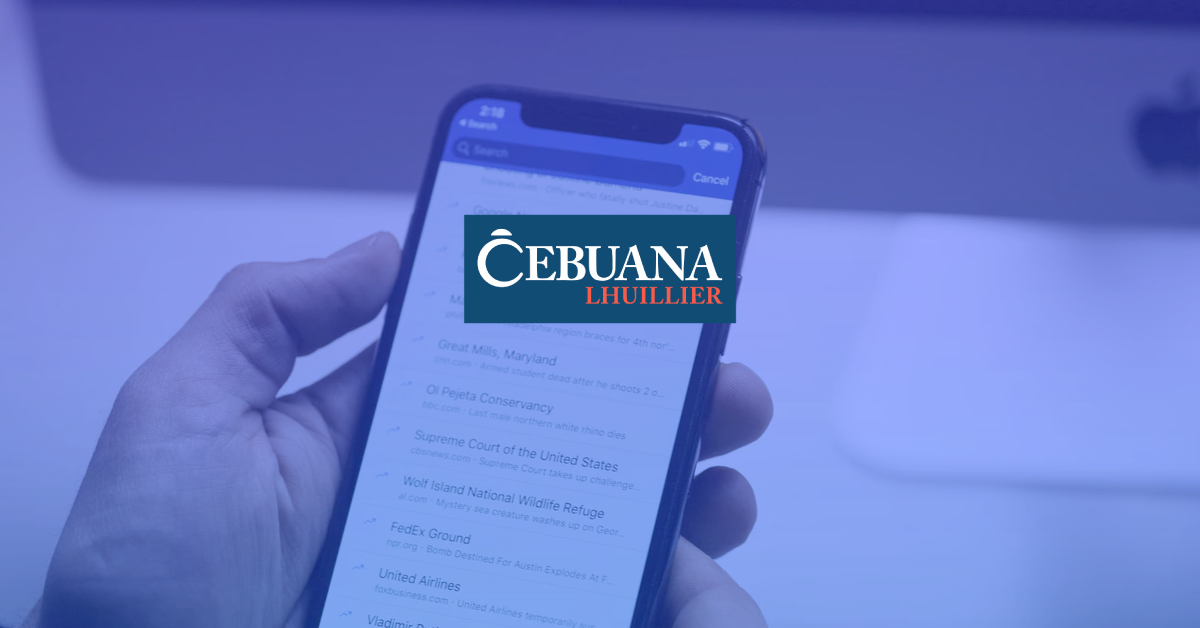Good news for ka-Cebuanas! Sending money to your loved ones is now made easier with the new Cebuana from Home service. With this nationwide service, you can send cash from your home to any Cebuana Lhuillier branch in Luzon, Visayas, and Mindanao. With Cebuana from Home, you can also buy insurance and pay to different finance corporations. Now you can transact with Cebuana without the lines, without the hassle.
In this article, we’ll show you how to use Cebuana Lhuillier’s Remit from Home to send money to over 2,500 Cebuana Lhuillier branches nationwide. It takes only a few minutes to complete your transaction with Cebuana, so that helping out your loved ones no longer has to wait.
Cebuana Remit from Home
Cebuana Lhuillier’s Remit from Home feature is available to all Filipinos for domestic remittance only. You can avail of the service from Monday to Saturday, from 9:00 AM to 4:00 PM. Requests that are sent after the cut-off will be processed on the next working day.
You must have an active email address to be able to continue with your transaction. Email will be the main channel of communication for the transaction.
The Remit from Home feature has a minimum amount of transaction set at P1,000 and a maximum amount set at P5,000 per transaction. The remittance fee for each amount is shown in the table below.
| Amount | Remittance Fee |
| 1,000.00 | PHP30.00 |
| PHP1,000.01 – 1, 500.00 | PHP45.00 |
| PHP1,500.01 – 2,000.00 | PHP60.00 |
| PHP2,000.01 – 2,500.00 | PHP75.00 |
| PHP2,500.01 – 3,000.00 | PHP90.00 |
| PHP3,000.01 -3,500.00 | PHP95.00 |
| PHP3,500.01 – 4,000.00 | PHP115.00 |
| PHP4,000.01 – 5,000.00 | PHP125.00 |
Remit Money via the Cebuana From Home website
Step 1: Fill out the online remittance form.
- Visit the Cebuana from Home website. Click “Continue”.
- To send money domestically, select “Domestic Remittance”.
- Fill out the necessary details for personal information, including your full name, mobile number, and email address.
Make sure to input your active email address because this will be the main channel of communication for your transaction.
- Fill out the necessary transaction details, including the amount you wish to send, mode of funding, and your beneficiary’s first and last name.
The Remit from Home feature has a minimum amount of transaction set at P1,000 and a maximum amount set at P5,000 per transaction.
For the mode of funding, you can select from GCash, PayMaya, BPI, BDO, or other supported banks.
- Once you have confirmed the inputted details, tick the reCAPTCHA box and click “Submit”.
- A confirmation page will appear saying that your request has been processed. Wait for Cebuana’s Remit from Home contact center and agent to get in touch with you via email to continue the transaction.
Step 2: Transact with the Remit from Home agent via email.
- The first email you will receive is to acknowledge that your transaction request will be handled by one of Cebuana’s Remit from Home agents.
Only transact with the Remit from Home agent assigned to you for a smooth transaction and to prevent being any scams.
- The second email will be from the assigned agent. You will be asked to reply and validate your transaction details, like your full name, email address, amount to be sent, mode of funding, and beneficiary name.
- After validating your details, the agent will send the fund transfer details for your selected mode of funding.
These details include the total amount for the transfer (including remittance fee) and the bank account number/ mobile number (for GCash and PayMaya) where you will send the funds.
- Transfer the funds to your selected mode of transfer. Make sure to take a photo of the transaction as proof of fund transfer.
- Send the proof of fund transfer to the Remit from Home agent. Once verified, your transaction has now been successfully processed. Your agent will send the proof of transaction and your transaction’s Reference Number and Sender Name. This will be used by your beneficiary to claim the remittance at any Cebuana Lhuillier branch.
IMPORTANT: When claiming the remittance, your beneficiary must input the new Sender Name sent to you by the Remit from Home agent, not the original Sender Name.
- The remittance is now ready for claiming. Send the Reference Number and Sender Name to your beneficiary. Your beneficiary can proceed to any Cebuana Lhuillier branch to claim the sent amount.
Quick, easy, and reliable, Cebuana Lhuillier’s Remit from Home is a great way to send money wherever you are in a matter of minutes. This new feature from Cebuana is something that ka-Cebuanas will surely appreciate to make remittance much more convenient.