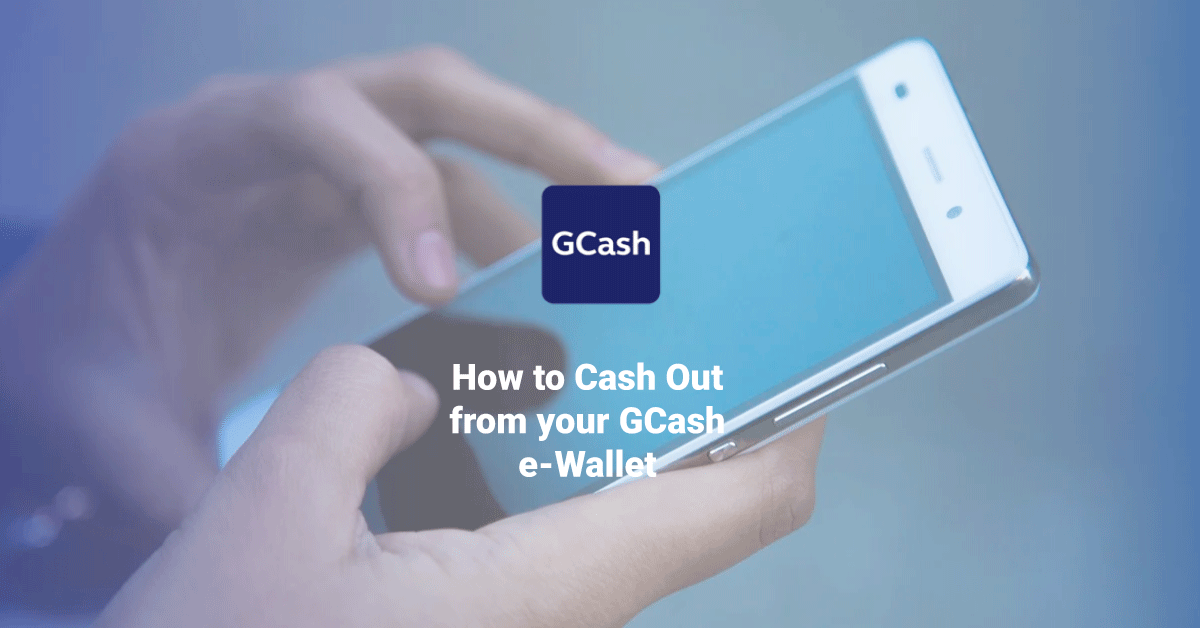One of the best things about GCash is that it gives you maximum control over your money. Whether you use your money for shopping online, paying bills, or investing in bonds, this digital wallet gives you the reins so you can manage your finances however you want, in the easiest way possible.
If you use your GCash wallet as a method to receive payments from customers or funds from your loved ones, you will want to know how to conveniently cash out from your wallet whenever you need to. And true to GCash’s accessible nature, there are many ways available for you to encash your digital funds. Here we show you the two easy ways of cashing out from your GCash wallet.
You may want to read: How to Cash-In Your GCash Wallet
Cash Out GCash Via Over-the-Counter Outlets
There’s no need to worry about not accessing your money because GCash has partnered with several cash-out outlets with thousands of branches all over the Philippines. GCash’s over-the-counter outlets include:
- Pawnshops like Villarica, Tambunting, RD Pawnshop, and Palawan Pawnshop;
- Payment centers like Bayad Center and ExpressPay; and
- SM and Robinsons Department Stores and Puregold Supermarket.
Related article: How to Send Money from GCash to Palawan Express
You can use the GCash app’s map to locate the nearest cash-out outlets when you select “View nearby partners.”
Furthermore, you must first have a Semi-Verified or Fully Verified GCash account to be able to cash out from your wallet through over-the-counter outlets, as well as unlock the other features from the GCash app. Visit the GCash website to learn how to get Fully Verified.
- Go to your preferred over-the-counter outlet and inform them that you would like to cash out from your GCash wallet.
- Accomplish the provided GCash Service Form with your 11-digit GCash mobile number and the amount you wish to cash out. Double-check your GCash-registered mobile number.
- Proceed to the personnel and present the filled-out GCash Service Form along with a valid government ID.
- Wait for the SMS from 2882 to confirm your cash-out transaction. Reply with your MPIN to confirm.
- If everything is in order, receive your cashed out amount from the cashier.
Is there a fee for cashing out via over-the-counter outlets?
Cashing out via over-the-counter outlets incurs a service fee of 2% of the total amount to be cashed out.
Cash Out Gcash via ATM Withdrawal Using Your GCash Mastercard
Cashing out is easier than ever with a GCash Mastercard which you can use to withdraw money from your wallet using any BancNet- or Mastercard-compatible ATM nationwide. You can also use your GCash Mastercard for other debit card transactions like cashless shopping in merchants where Mastercard is accepted, both here and abroad.
You can withdraw money with your GCash Mastercard by using it like any regular ATM card. Your ATM PIN will be the MPIN that you use for logging into your GCash account.
Is there a fee for cashing out via ATM withdrawal?
Cashing out via ATM withdrawal using your GCash Mastercard has a fixed service fee of P20 per withdrawal, regardless of the amount to be withdrawn. The minimum amount for withdrawal is P500, while the maximum withdrawal limit is P50,000 per day.
How to get your GCash Mastercard
You must first have a Semi-Verified or Fully Verified GCash account to be able to get a GCash Mastercard and use it for ATM withdrawal Visit the GCash website to learn how to get Fully Verified.
Via the GCash app
- Open and log in to the GCash app on your mobile phone.
- From the GCash dashboard, tap on “Show More”.
- Under “Fund Management”, tap on “Cash Out”.
- Select “ATM Withdrawal”, and under “For Delivery”, tap on “Order Online” to proceed.
- Fill up the required fields, like your GCash mobile number, full name, and delivery address.
- Tick the box if you agree with GCash’s Terms and Conditions, and submit the form.
- To pay for your GCash Mastercard, tap “Pay Bills” from the dashboard.
- Tap on “Payment Solutions”, and select “GCash Mastercard” from the list.
- Fill up the required fields, like your GCash mobile number, amount to be paid, and email address. Click “Next.” You must pay the amount of P150 to proceed with your order.
- If everything is in order, you will receive an SMS from 2882 to confirm your order, along with your reference number.
You can expect to have your GCash Mastercard delivered to your address within 10 days after the confirmation of payment.
Via over-the-counter outlets
You can also buy your GCash Mastercard off the shelf at Globe stores, Robinsons Business Centers, and select branches of Ministop, 7-Eleven, Lawson, and All Day convenience stores.
- Go to your preferred over-the-counter outlet and inform them that you would like to purchase a GCash Mastercard.
- Pay P150 to the cashier and receive your GCash Mastercard.
- Follow the instructions provided on the Welcome Kit to link your Mastercard to your GCash account.
With thousands of GCash partner outlets and the ease of using a GCash Mastercard, your digital wallet can now be accessed more easily than ever.