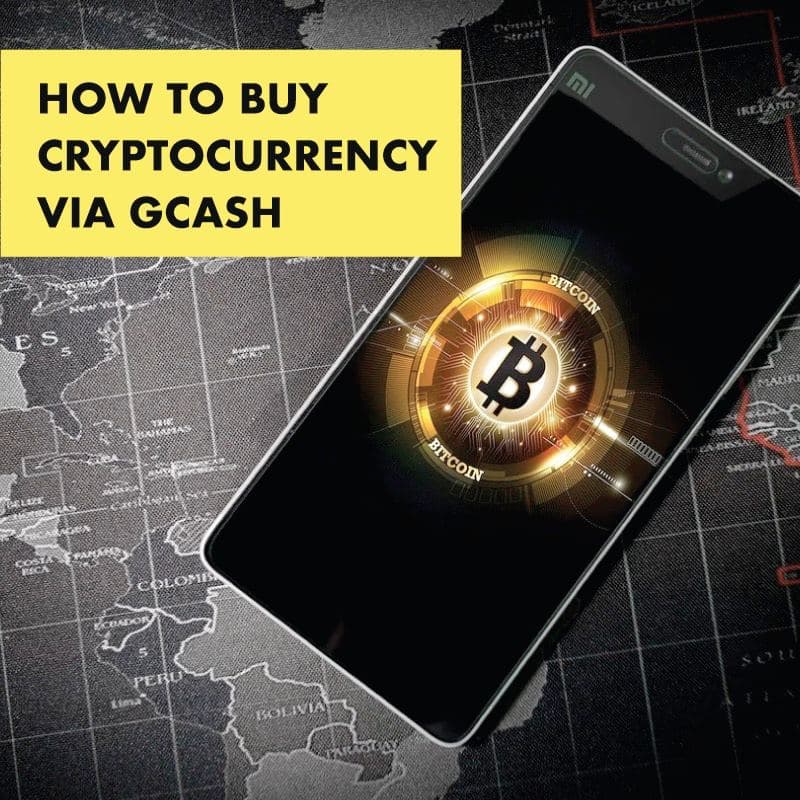With more than 40 million users, GCash is the country’s leading digital wallet, enabling people to send money, buy load, pay bills, shop online, and do many other things with just a few clicks. Using GCash, you can also save money, buy insurance coverage, and invest through the app’s GSave, GInsure, and GInvest, respectively. It’s a multipurpose app, indeed!
Speaking of investments, more and more people today are exploring cryptocurrency as well. This is a type of digital currency that is based on blockchain networking. Among the most popular examples of cryptocurrency are Bitcoin and Ethereum, though there are many others.
Recently, GCash announced that it is “exploring the possibility” of adding cryptocurrency to its roster of services. In an article for the Philippine Star, GCash President and CEO Martha Sazon stated that the company is looking into offering, buying, and selling cryptocurrency.
Although GCash has not officially added cryptocurrency to its list of services yet, you can “link” it with Binance, an online exchange where people can trade cryptocurrencies. Keep on reading to learn more about how to buy and sell cryptocurrency using Binance and GCash!
Buying Cryptocurrency via Binance and GCash
In September 2020, Binance added GCash as a payment option for P2P (peer-to-peer) trading. Basically, all you have to do is add GCash to your Binance app, so you can start buying and selling Bitcoin and other cryptocurrencies. Check out the step-by-step guides below.
You may want to read:
How to Create a Metamask Account
Add GCash to Binance App
Before anything else, you need to link GCash to your Binance app, as follows:
- Log in to your Binance mobile app.
- Go to Trade > P2P.
- Click on the “…” icon on the top-right part of the screen, then select Payment Settings.
- Choose Add a New Payment Method, then select GCash.
- Enter your payment information, then click Confirm. That’s it!
Buy Bitcoin Using Binance and GCash
Once you have added GCash to your Binance app, you can start buying and selling cryptocurrencies. Let us consider buying Bitcoin as an example:
- Log in to your Binance mobile app.
- Go to Trade > P2P, then select Buy > BTC. Don’t forget to click the filter icon on the top-right part of the screen.
- Choose GCash as the payment method and PHP as the currency, then click Confirm.
- Select the offer you want to purchase, then click Buy.
- Enter how much you plan to buy, then choose GCash as the payment method. Click Buy BTC.
- Send your payment to the seller’s given information within the payment time limit. Click Transfer.
- Click Confirm to receive your Bitcoin. The seller will check if he/she has received your payment before sending you the Bitcoin. Afterwards, that’s it. You’re done!
As you can see, buying and selling cryptocurrency is quick, easy, and convenient using Binance and GCash. In the future, we can certainly look forward to trading Bitcoin and other cryptocurrencies through the GCash app itself. For now, it is truly a useful payment method!
For more information about GCash and its various financial services, visit the official website of GCash at https://www.gcash.com/. On the other hand, if you’re interested to learn more about cryptocurrencies and P2P trading, just head to the official website of Binance at https://www.binance.com/en.