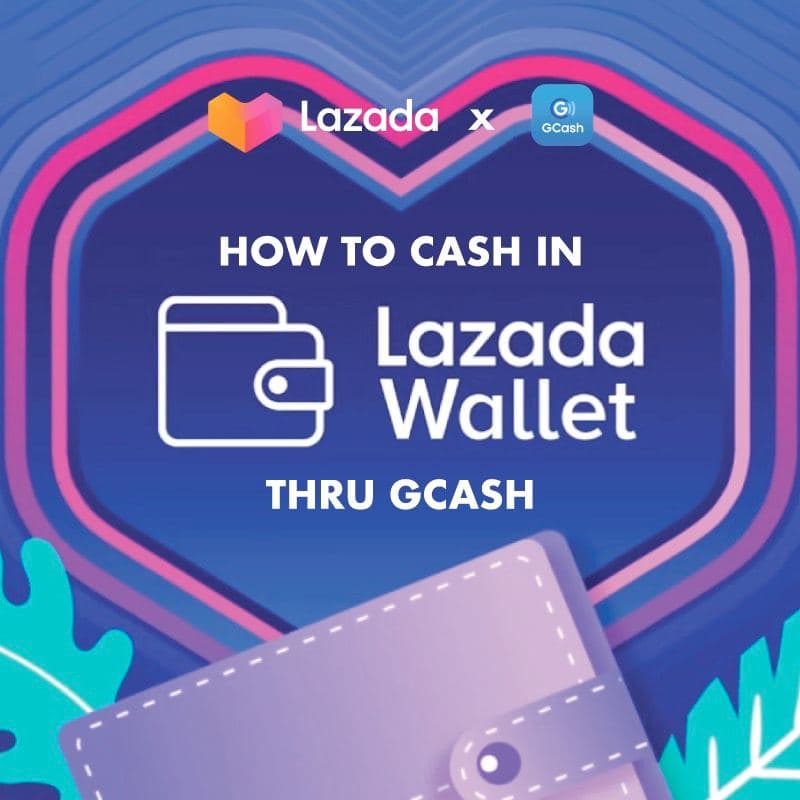When it comes to online shopping, one of the most popular platforms these days is Lazada. Since its launching almost a decade ago (2012 to be exact), Lazada has become a household name, with numerous shoppers using the platform to buy all sorts of products.
Aside from being a shopping platform, Lazada has introduced another handy feature: Lazada wallet. In this article, we will discuss the functions of this digital wallet, as well as how you can cash-in using GCash, which is among the most widely used e-wallets in the country today.
What is Lazada Wallet?
If you’re an active shopper on Lazada, then you’ll definitely find Lazada Wallet useful. Here are just some of the benefits and features of this digital wallet:
- It offers smooth transactions. With just a few clicks, you can pay for your orders instantly, without having to bother preparing the exact amount when the delivery rider arrives!
- It offers exclusive discounts. When you use Lazada Wallet, you can take advantage of exclusive discounts, especially during Lazada’s Mega Sales.
- It comes with special perks. In addition to discounts, the e-wallet comes with special rewards, such as promo codes and vouchers.
- It allows instant refunds. In case you are not happy or satisfied with your purchase, you can request for a refund, and Lazada Wallet will return your money right away!
- It offers Lazada Loans. In partnership with several mobile loan providers, Lazada offers loans, thus enabling shoppers to “shop now, pay later.” Awesome!
You may also want to read:
How to Use Your GCash e-Wallet in Online Shopping Sites (Lazada, Shopee, Zalora)
How to Cash In Lazada Wallet
There are several ways to cash-in your Lazada Wallet. You can add money using your BPI, Union Bank, or Metrobank account, via online or over-the-counter. You can use your credit card or debit card (Mastercard or Visa), or you can opt for an over-the-counter transaction through 7-Eleven, MLhuillier, Express Pay, True Money, and other remittance outlets.
Likewise, you can also cash-in by using GCash, which is one of the leading digital wallets in the Philippines these days.
How to Cash In Lazada Wallet via GCash
If you are planning to top up your Lazada Wallet using GCash, simply follow these steps:
- Log in to your Lazada account.
- Click the Lazada Wallet icon and select “Cash In.”
- Enter the amount that you want to cash in. The minimum amount that you can top up is PHP 20, while the maximum amount is PHP 50,000.
- The different cash-in channels will be displayed. Scroll down and choose “GCash,” then select “Confirm Payment.”
- The next screen will show “Top Up Successful.” You will also receive notifications about the successful transaction via email and SMS.
That’s it! You can now use your Lazada Wallet to shop online.
Troubleshooting Tips
In case the money you added does not immediately reflect in your Lazada Wallet, and you’d like to verify the transaction, you can contact Lazada Customer service or find some helpful information through these channels:
- Lazada Telephone Number – (02) 7795 8900 (available from 8:00 am to 8:00 pm daily)
- CLEO – This is Lazada’s virtual Customer Care Officer (available 24/7 via their website)
- Lazada Peers PH – This is a Facebook page for Lazada’s online buyer community
The Bottom Line
Lazada is a popular shopping platform among many Filipinos, while Lazada Wallet certainly makes it easier to buy products from the comfort of home. Moreover, being able to cash-in using GCash makes this digital wallet fast and convenient to use, indeed! To know more about Lazada and Lazada Wallet, visit their official website at https://www.lazada.com.ph/.