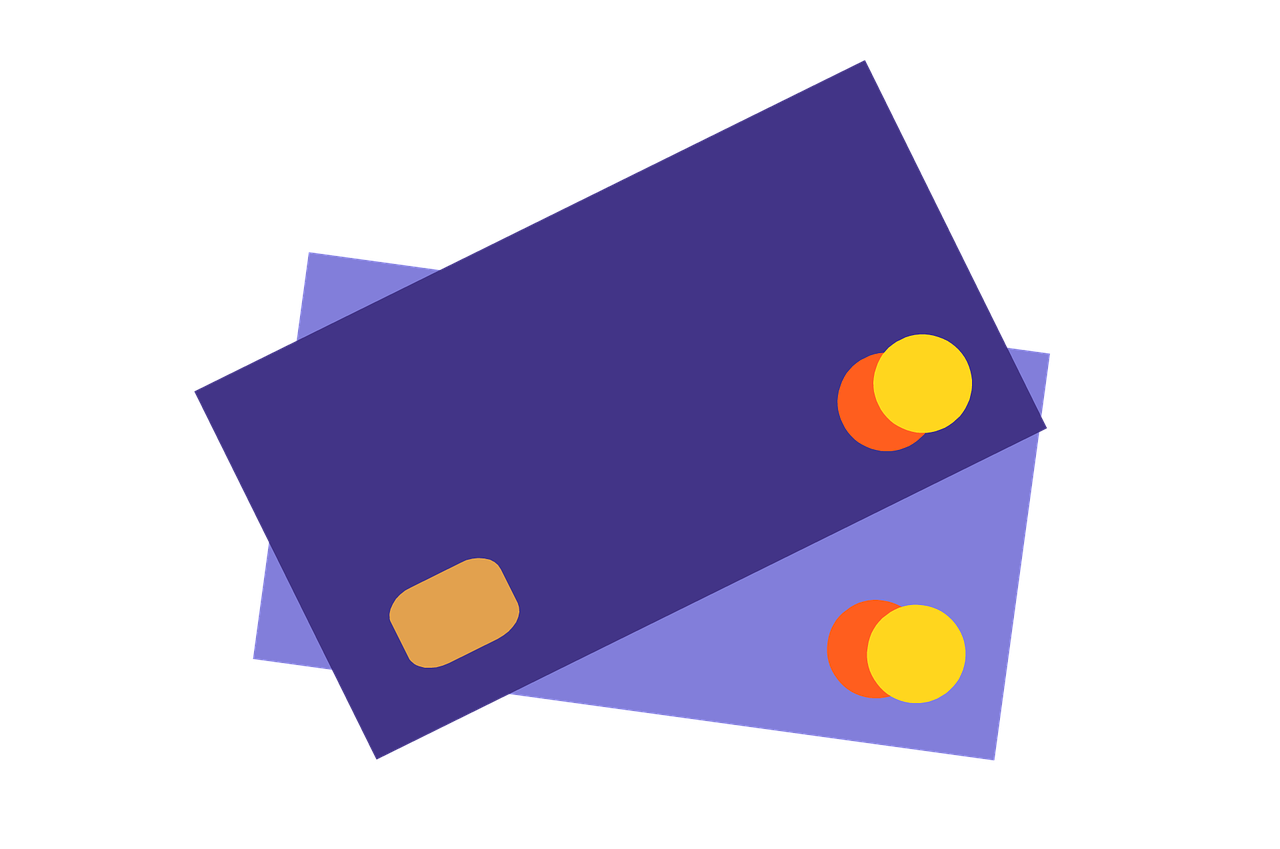In our fast-moving and busy world, convenience is key, especially when it comes to our purchases. Nowadays, many of us prefer to go cashless during our shopping or errand run, where it only takes a quick swipe with a credit card to go through every purchase. However, applying for a credit card can be incredibly tedious and have a lot of strict requirements, something that not everyone can easily accomplish.
The GCash Mastercard is one substitute you can get that you can use just like a credit card, whether it’s for online or in-store purchases. No more rigid guidelines or piles of paperwork. Plus, applying for your GCash Mastercard is as easy as it gets. It only takes an order online or a quick visit to your convenience store, and you can already get your very own GCash Mastercard.
Here are three ways to order and apply for a GCash MasterCard, either from the GCash mobile app, the GCash website, or via different over-the-counter outlets.
What are the requirements to apply for a GCash Mastercard?
Applying for a GCash Mastercard has minimal requirements. You only need to have an active Semi-Verified or Fully Verified GCash account to be able to get a GCash Mastercard and use it for ATM withdrawal. You also need to pay the P150 payment for the Mastercard.
If your GCash account is not yet verified, visit the GCash website to learn how to get Fully Verified.
Where can you get a GCash Mastercard?
You can apply for and get a GCash Mastercard via the GCash app, via an online order form in the GCash website, or via off the shelf at Globe stores and other over-the-counter outlets.
Via the GCash app
- Open and log in to the GCash app on your mobile phone.
- From the GCash dashboard, tap on “Show More”.
- Under “Fund Management”, tap on “Cash Out”.
- Select “ATM Withdrawal”, and under “For Delivery”, tap on “Order Online” to proceed.
- Fill up the required fields, like your GCash mobile number, full name, home address, and delivery address.
The full name must be the same as your verified GCash account name. The home address must also be the same as your GCash account’s permanent address. The delivery address is optional and should be filled if you do not currently live in your home address.
- Tick the box if you agree with GCash’s Terms and Conditions, and submit the form.
- To pay for your GCash Mastercard, tap “Pay Bills” from the dashboard.
- Tap on “Payment Solutions”, and select “GCash Mastercard” from the list.
- Fill up the required fields, like your GCash mobile number, amount to be paid, and email address. Click “Next.”
You must pay the amount of P150 to proceed with your order.
- If everything is in order, you will receive an SMS from 2882 to confirm your order, along with your reference number.
You can expect to have your GCash Mastercard delivered to your address within 10 days after the confirmation of payment.
Via the GCash website’s online Mastercard order form
- Visit the GCash Mastercard order form.
- Fill up the required fields, like your GCash mobile number, full name, and delivery address.
- Tick the box if you agree with GCash’s Terms and Conditions, and submit the form.
- On the next page, verify your order details, and tap “Submit Verification Details”
- To pay for your GCash Mastercard, open and log in to the GCash app on your mobile phone.
- Tap “Pay Bills” from the dashboard. If it’s not on the dashboard, tap on “Show More”.
- Tap on “Payment Solutions”, and select “GCash Mastercard” from the list.
- Fill up the required fields, like your GCash mobile number, amount to be paid, and email address. Click “Next.”
You must pay the amount of P150 to proceed with your order.
- If everything is in order, you will receive an SMS from 2882 to confirm your order, along with your reference number.
You can expect to have your GCash Mastercard delivered to your address within 10 days after the confirmation of payment.
Via Globe stores and other over-the-counter outlets
You can also buy your GCash Mastercard off the shelf at these partner establishments:
- Globe stores and outlets
- Robinsons Business Centers
- Ministop (select branches)
- 7-Eleven (select branches)
- Lawson (select branches)
- All Day (select branches)
- Go to your preferred over-the-counter outlet and inform them that you would like to purchase a GCash Mastercard.
- Pay P150 to the cashier and receive your GCash Mastercard.
- Follow the instructions provided on the Welcome Kit to link your Mastercard to your GCash account.
Getting a GCash Mastercard is definitely quick and easy, perfect for anyone who is looking for an alternative to a traditional credit card. Now you can use your GCash Mastercard to cash out from your GCash account at any ATM, or use it in lieu of a credit card for your online or in-store purchases wherever you shop. With the GCash Mastercard, going cashless is easier than ever.